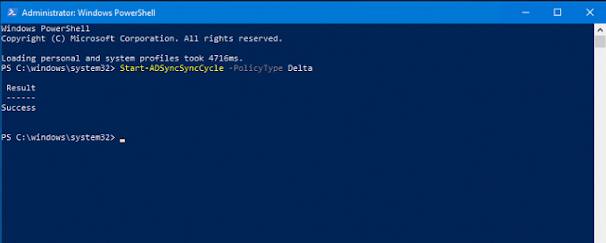Manual Azure AD Connect Syncing
With an Azure AD connect server on site in your data center or in your server closet, you'd expect syncing to Azure from your local Microsoft AD would be quick. It is for password changes which are nearly instantaneous however other Active Directory property changes to user properties or group membership are not synced so quickly. Microsoft has restricted syncing to the lowest available frequency of 30 minutes.
Update Azure AD by syncing manually
Logon to your Azure AD connect sync server and open a n elavated PowerShell command prompt. As shown in the image, enter the command Start-ADSyncSyncCycle -PolicyType -Delta
C:\>Start-ADSyncSyncCycle -PolicyType -Delta
the command when run will output a simple line indicating it ran successfully. If an error appears, search on the keywords or error code. The error will also be logged in the local Azure Sync server's Windows Eventlog. So look in the windows log for more details if needed. Common errors are related to accounts used for the local system to interact with Azure. Issues with the Azure Sync server or other applications on servers and desktops can be resolved with support software. Software for Online computer support is commonly used over the Internet to access systems remotely and give technical support on-demand full access to the remote system to troubleshoot and resolve application problems. Online desktop support software is not limited to desktop computers but can be utilized to access servers remotely and even enable maintaining network devices.
When the command is run , it will execute immediately and provide a success result as output. the changes on Azure however may take a few seconds to appear. If the updates made in the local Active Directory don;t appear in Azure after waiting a long 15 minutes, there is another issue. You may try running the command again to accommodate slow local AD replication or force local AD replication.
Speed-up Local AD Sync
The following command will speed-up local Active directory replication. i sue it all the time on client domain controllers when i suspect a low replication process is preventing changes or additions to propagate through the domain.
repadmin /Syncall / APeD
.